How to use Linkaya
1. Add links
2. Share links

How to use Linkaya
1. Add links
2. Share links
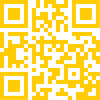
Add links
into the app
Show the
QR code screen
Linkaya uses the standard camera app
Linkaya uses the
standard camera app
If your contact has an iPhone, just ask them to open the standard camera app and point it to your QR code since the QR code reader is already integrated into the camera app.
Some Android devices do require a dedicated QR code reader, but you can just use the Google Lens feature available on any Android device.
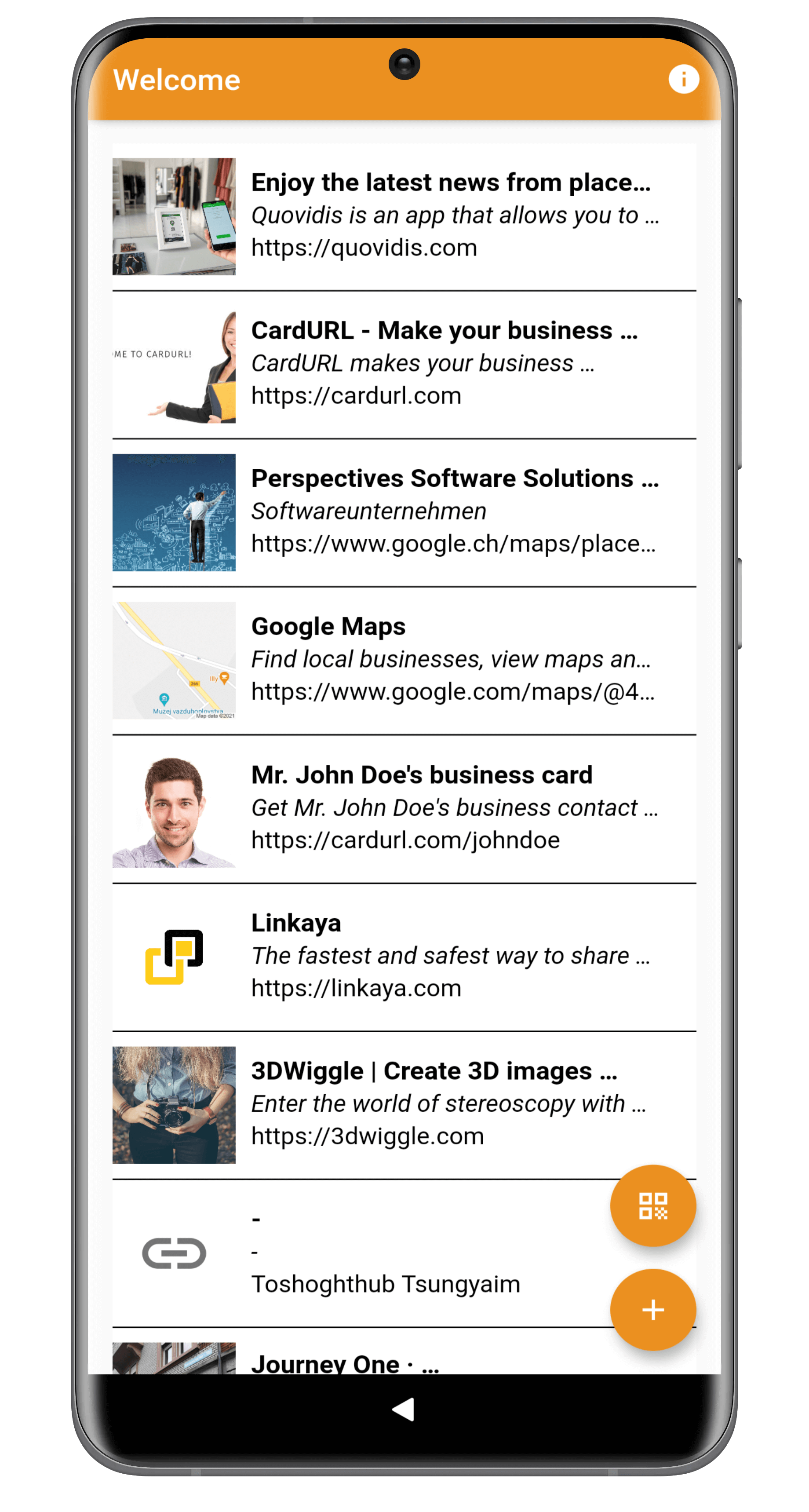
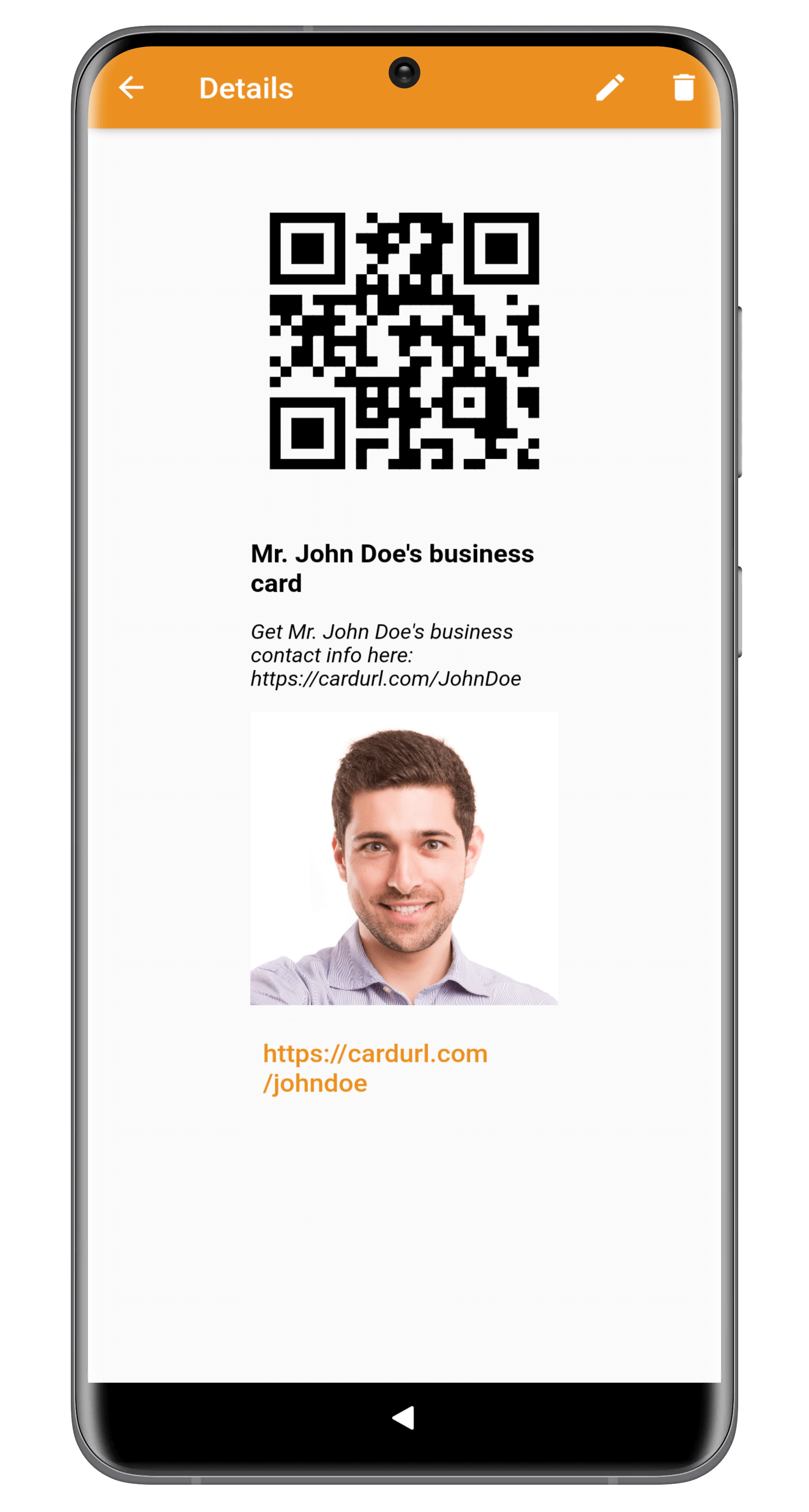
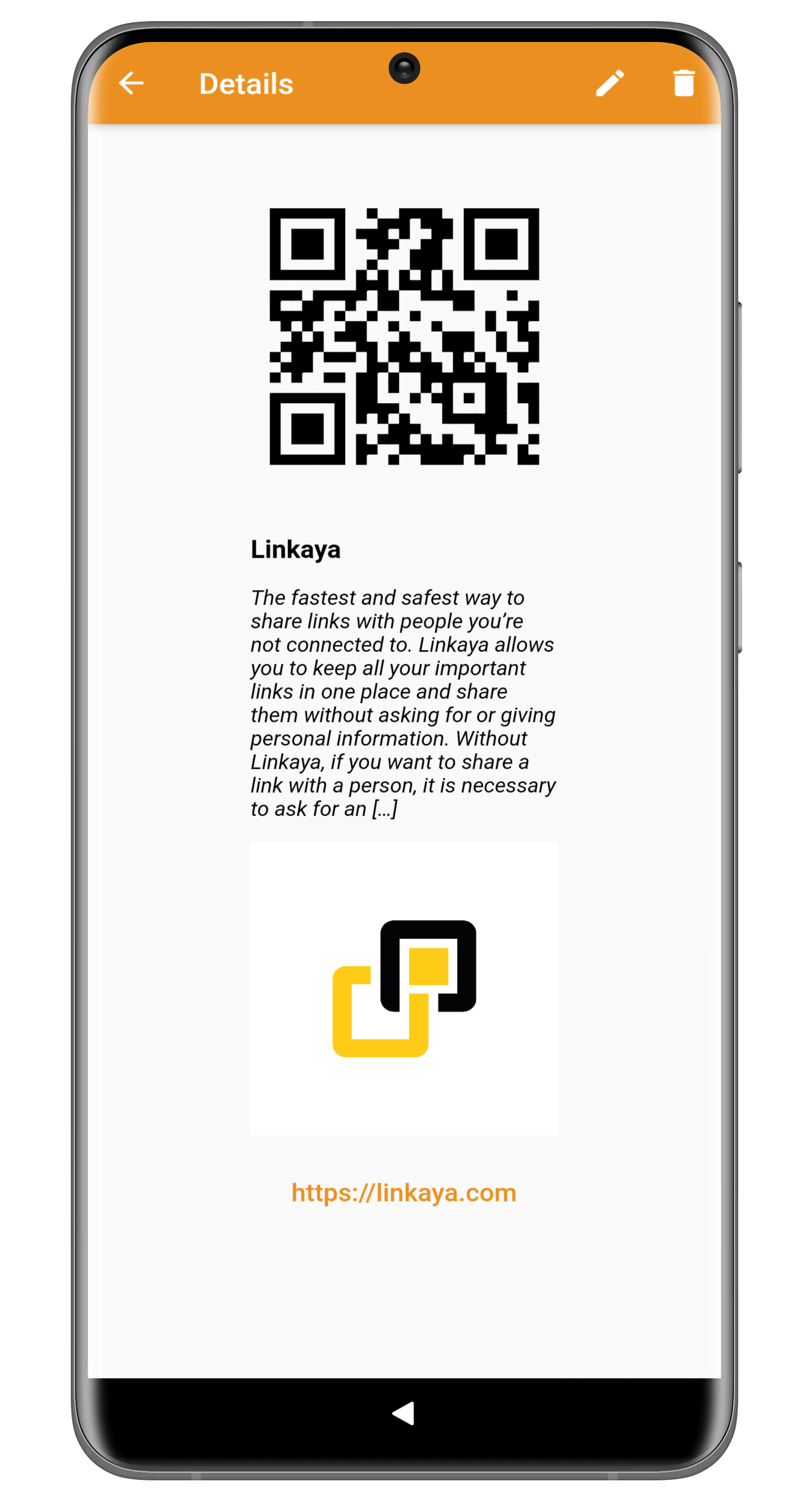
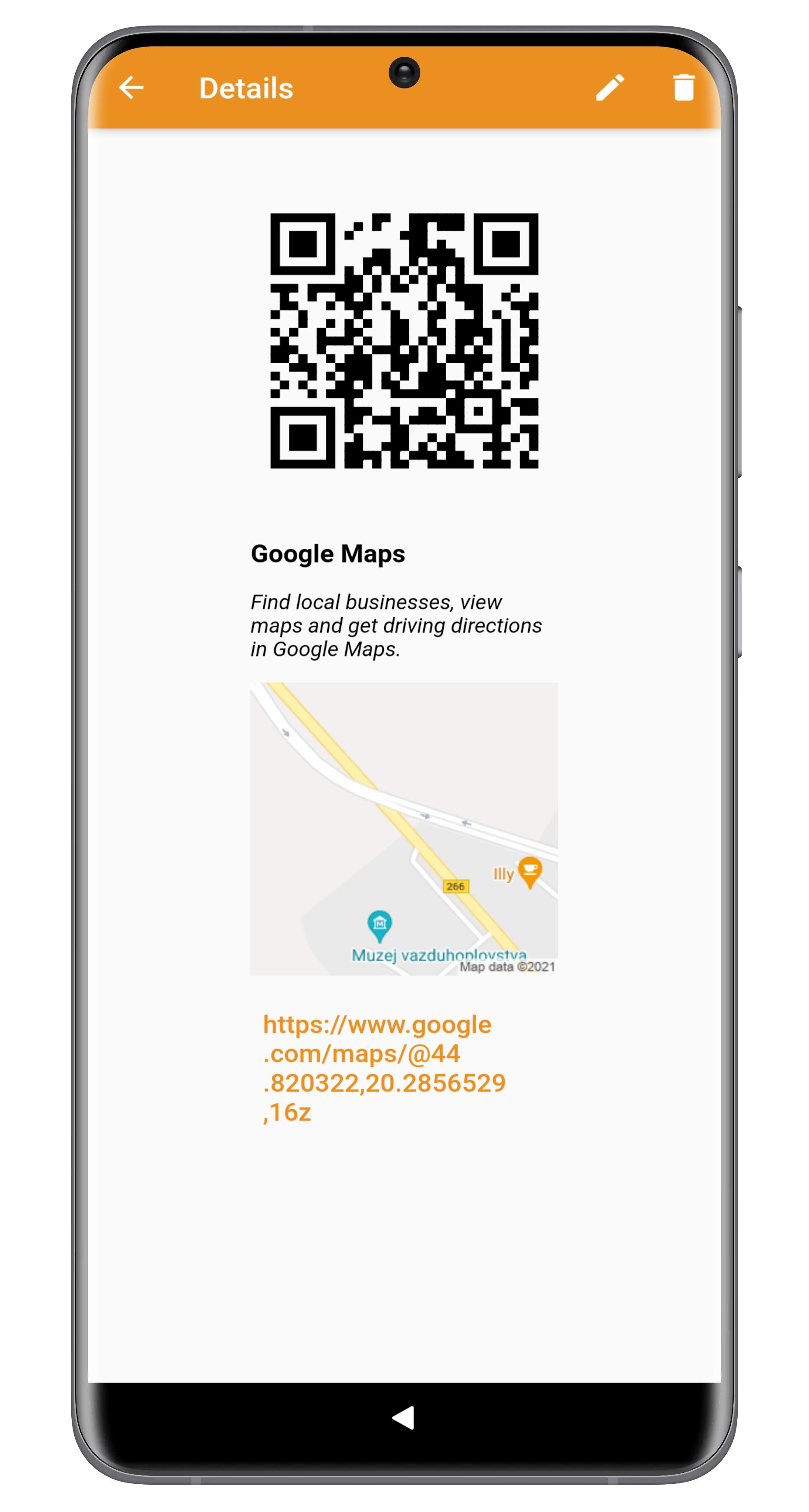
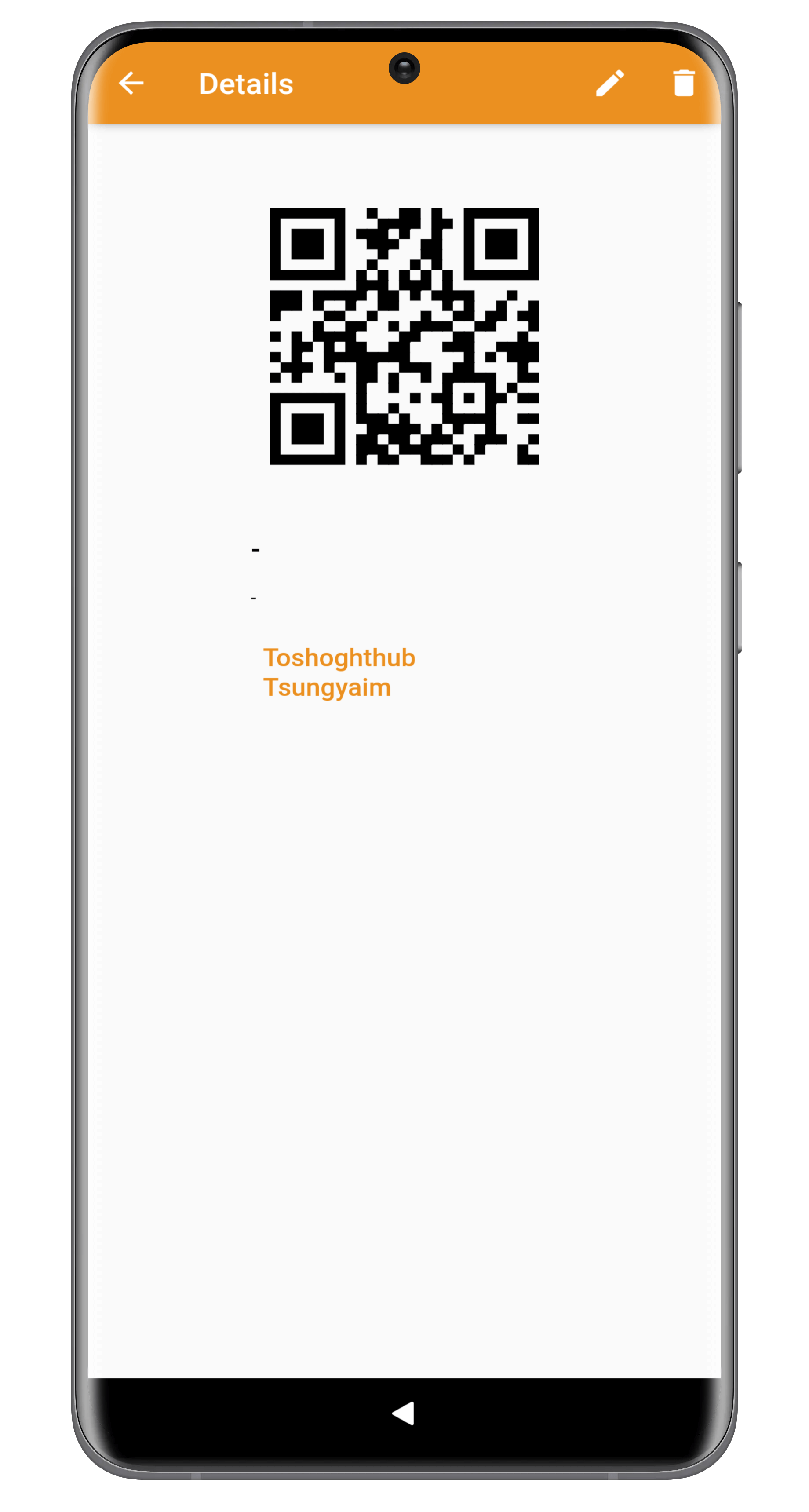
Contactless share via QR code.
Keep, organize and quickly share links to your favorite content on the web, like:
Keep, organize and quickly share links to your favorite content on the web.
- Your company websites
- Your product landing pages
- Your online business cards
- Social media profiles
- Favorite articles
- Where to find you
- Hard spelling names
- Access codes
… and so many more.
Linkaya allows you to keep all your important links in one place and share them without asking for or giving personal information.
Without Linkaya, if you want to share a link with a person, it is necessary to ask for an email, a phone number or request a connection on some social network. That person or you, may not want to disclose personal information. Linkaya can help you overcome this barrier and share valuable links.
Frequently asked questions
Why shouldn't I use a QR code generator instead?
Linkaya is simpler. It seamlessly generates QR codes from your links, in the app so you don’t need to do anything. In addition to generating QR codes, Linkaya utilizes open graph metadata, delivering a much more presentable link preview.
What is Linkaya App used for?
Linkaya is an app that lets you store and share links quickly using QR codes.
How do I use Linkaya?
Add links to Linkaya App. Tap on a thumbnail to see your link and share it via QR code. That’s it.
How do I import and save links to Linkaya?
You can enter links by typing their address or copy and paste them into Linkaya. If the URL is in the form of a QR code, you can just scan it with the app to save it.
Can I edit links inside the app?
Sure. On the link details screen, just tap the edit icon and make your changes. You can also delete links there.
How many links can I save?
Unlimited, of course. Linkaya is a completely free app with all its features available for every user. Plus, all the data stay on your device only.
What is Linkaya App used for?
Linkaya is an app that lets you store and share links quickly using QR codes.
How do I use Linkaya?
Add links to Linkaya App. Tap on a thumbnail to see your link and share it via QR code. That’s it.
How do I import and save links to Linkaya?
You can enter links by typing their address or copy and paste them into Linkaya. If the URL is in the form of a QR code, you can just scan it with the app to save it.
Can I edit links inside the app?
Sure. On the link details screen, just tap the edit icon and make your changes. You can also delete links there.
How many links can I save?
Unlimited, of course. Linkaya is a completely free app with all its features available for every user. Plus, all the data stay on your device only.
Why shouldn't I use a QR code generator instead?
Linkaya is simpler. It seamlessly generates QR codes from your links, in the app so you don’t need to do anything. In addition to generating QR codes, Linkaya utilizes open graph metadata, delivering a much more presentable link preview.
You have just 30 seconds. Go!

You have just 30 seconds. Go!
More often than not you have a small fraction of time to grab the attention of someone you’ve just met. The goal is to get them interested in your product or service and nudge yourself into their contact list in about 30 seconds. About as long as an average elevator ride.
That’s why this is usually called an elevator pitch and Linkaya is a tool that assists you in this activity.
The summary
Key-value that makes Linkaya unique and gives you an advantage
Limited time windows are where Linkaya outperforms similar apps. It helps you pitch your product, company and portfolio or nudge your info into someone’s contact list within seconds. And that’s the main benefit.
A word from Linkaya users







